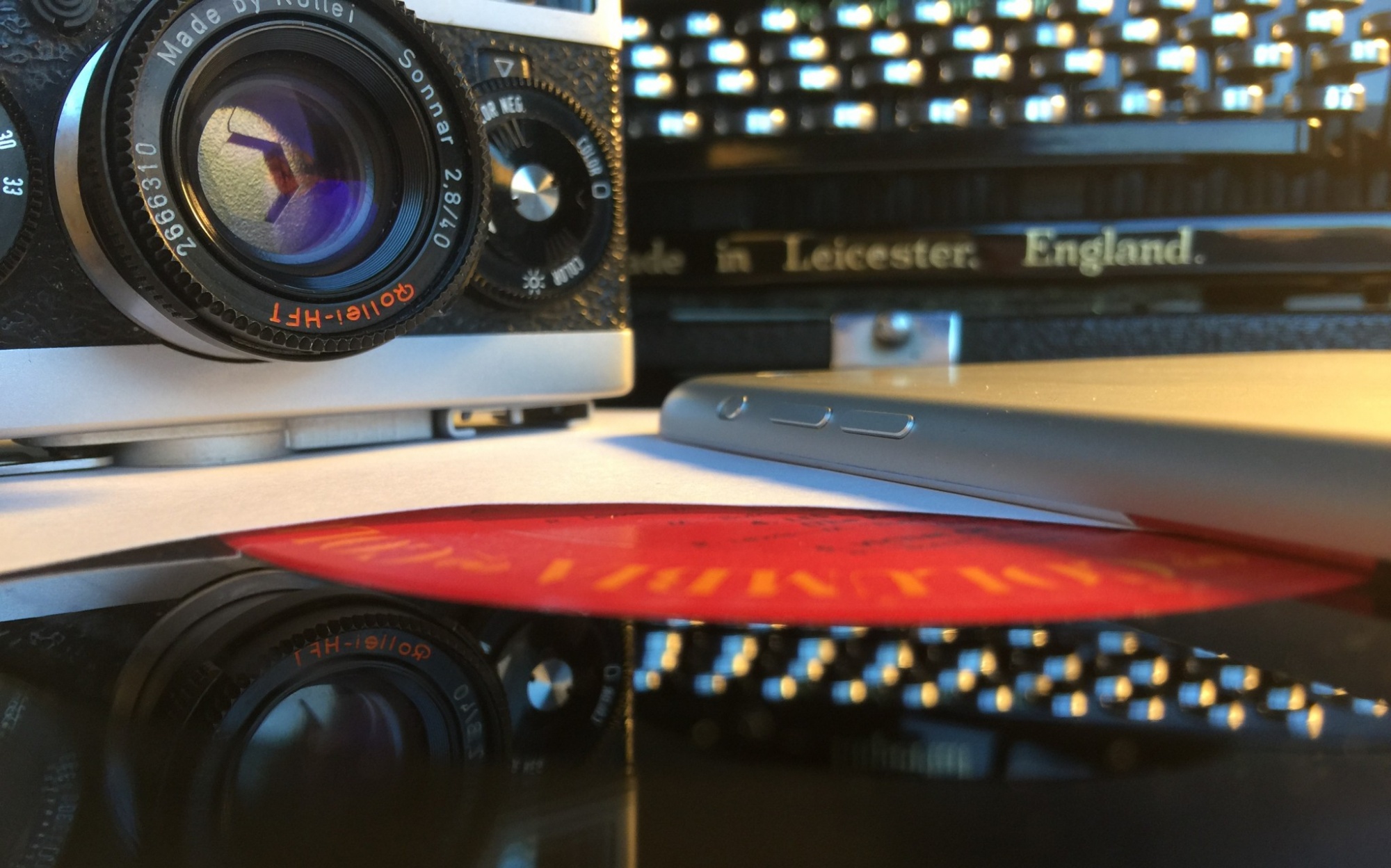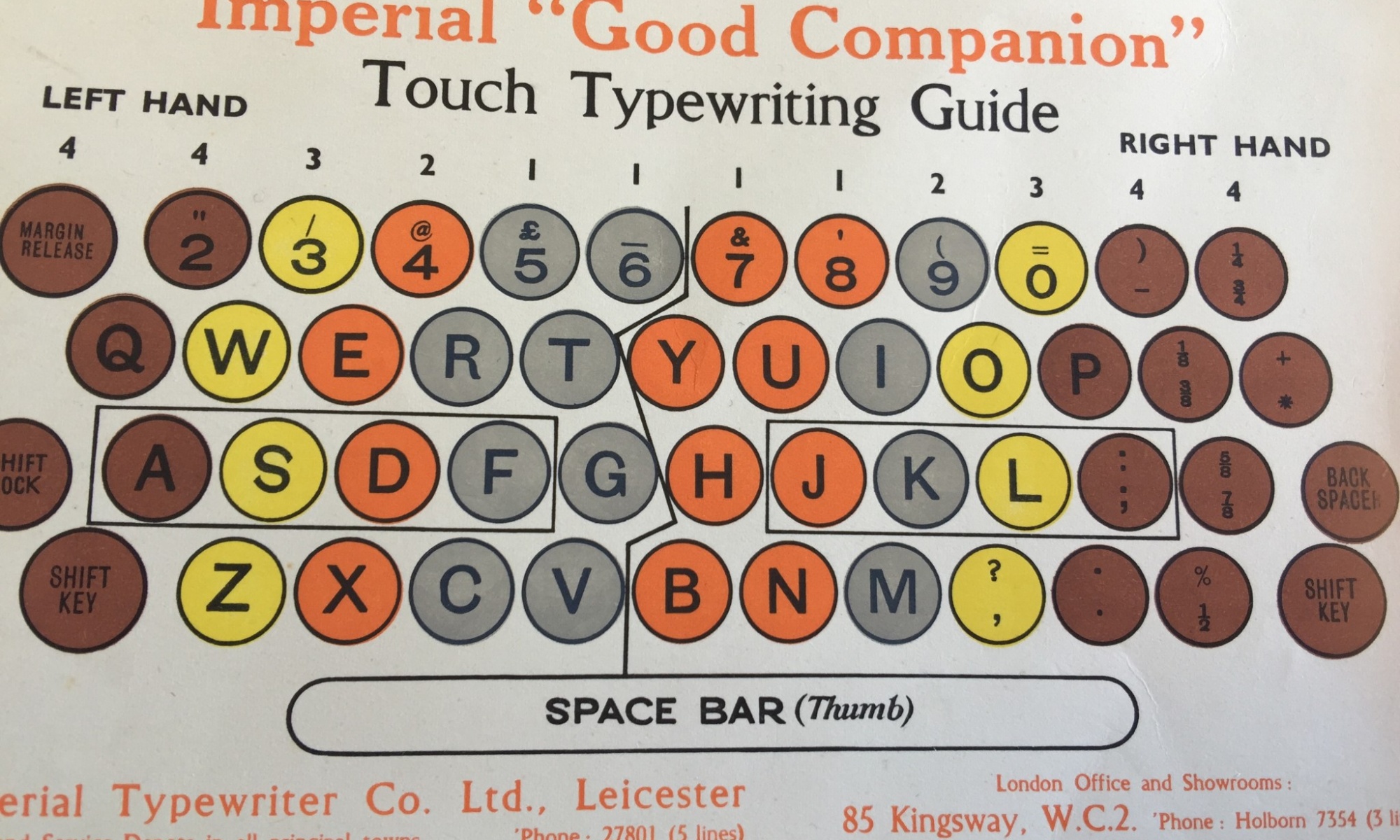The good news is that European typewriters, or those meant for European markets tend to use the QWERTY key layout, which is on your laptop keyboard today. In case you are not aware, the name comes from the first six letters on the top letter row of your keys or keyboard. Therefore, whether you are a seasoned touch typer or a two fingered hack, you should find a mechanical typewriter key layout familiar.
There are however a number of things to look out for particularly on older typewriters. For example, the number 1, exclamation mark and hash are often not available on the keys.
However, these can be replicated as follows;
- For the number one, use lower case L key.
- For an exclamation mark, use apostrophe key, then back-spacer key, then full-stop key.
- For a hash, use equal key, then back-spacer key x 2, then back-slash key x 2 (not ideal but acceptable)